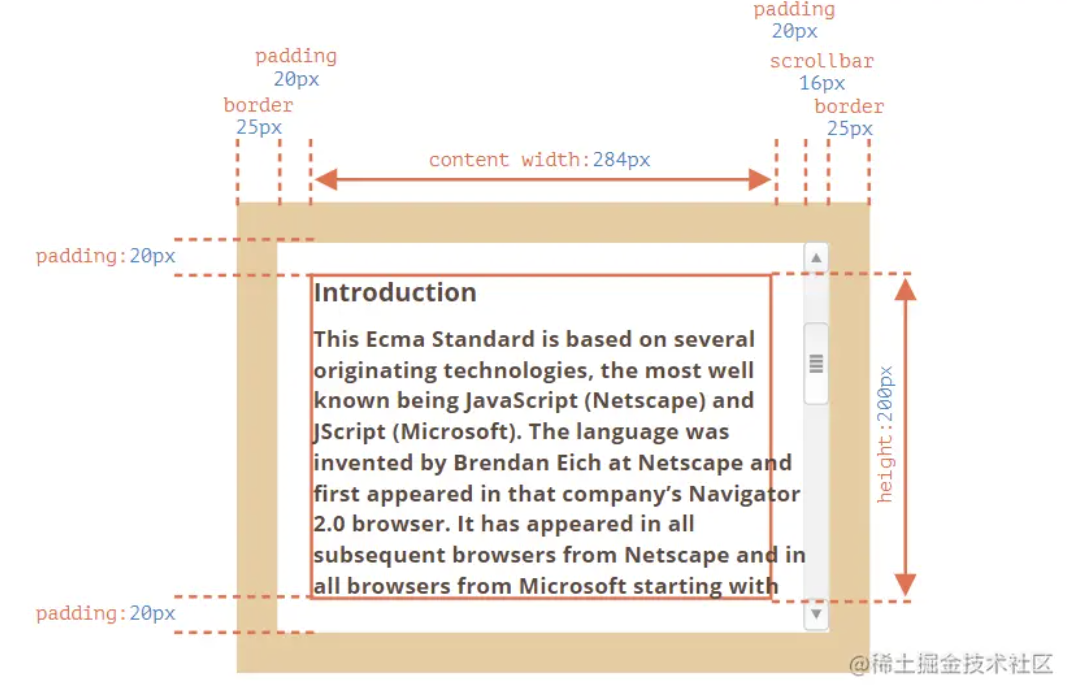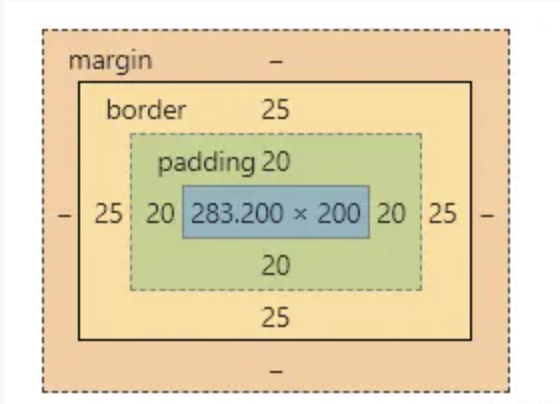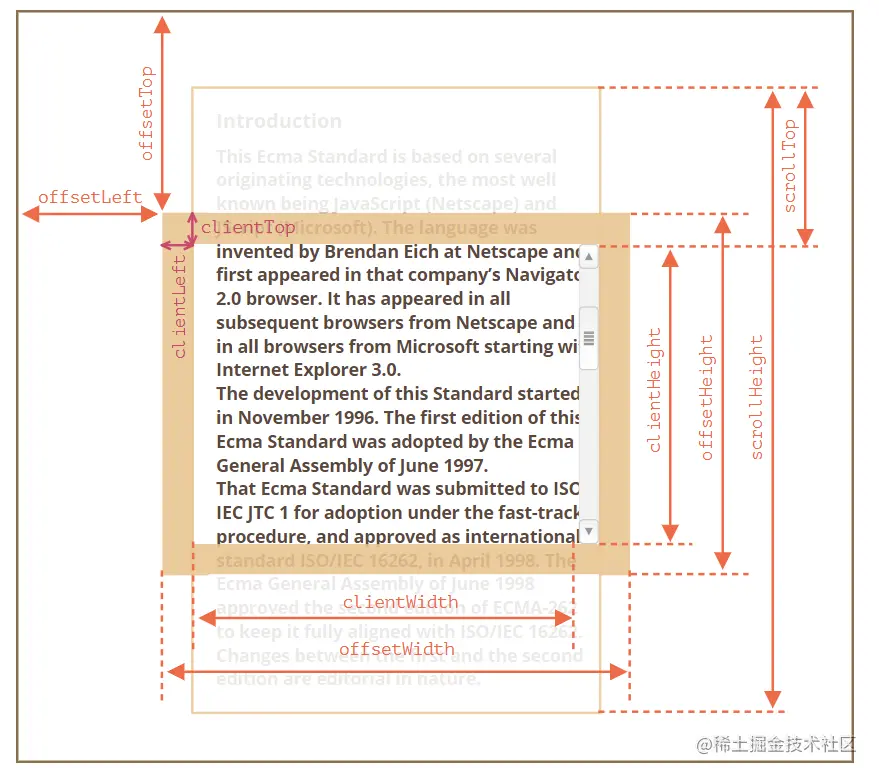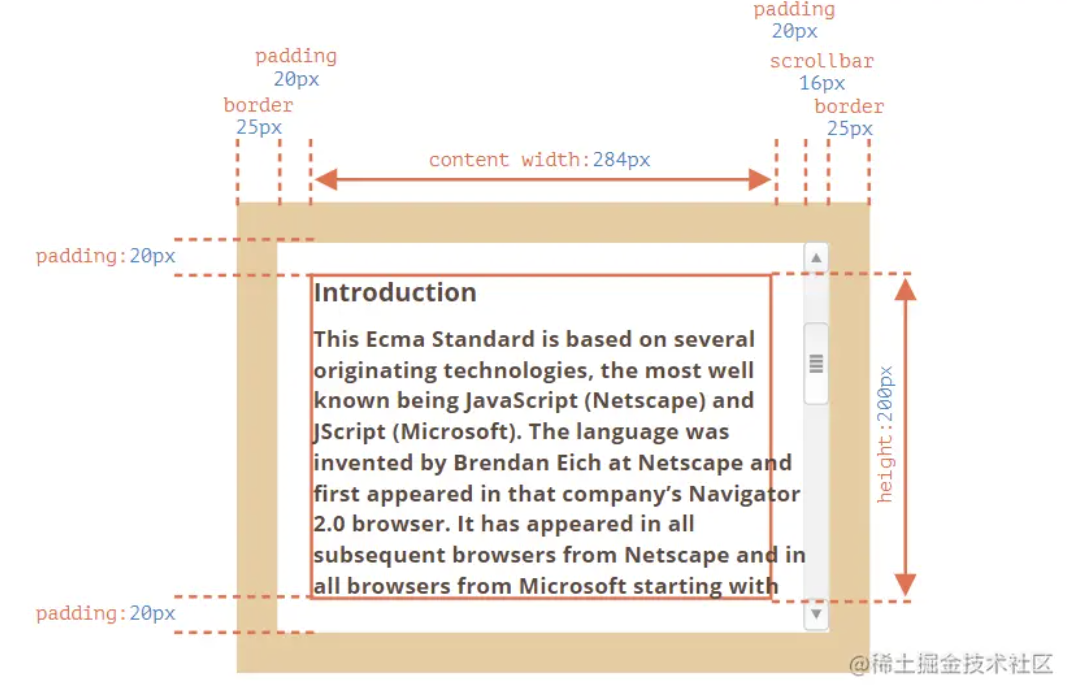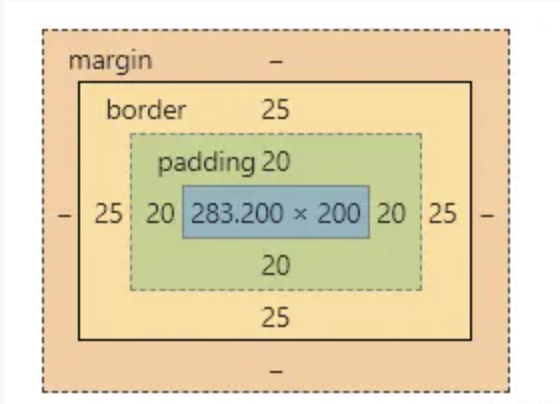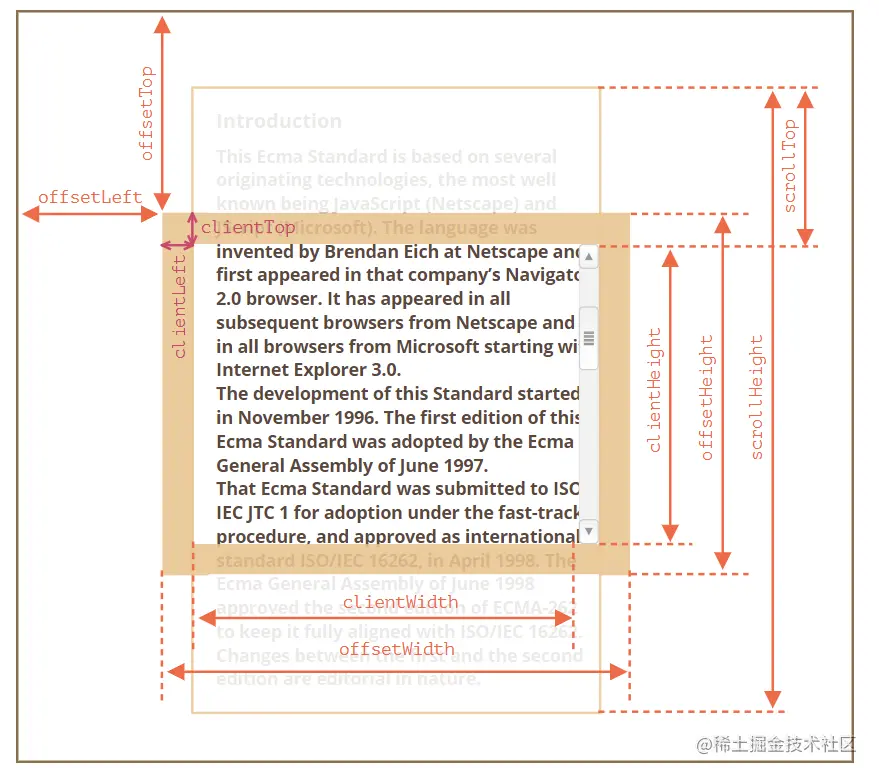本文最后更新于 2024-03-23T16:32:21+00:00
屏幕相关
1
2
3
4
5
6
7
8
9
10
11
12
13
14
15
|
window.screen = {
availHeight: 950,
availLeft: 0,
availTop: 32,
availWidth: 1512,
height: 982,
width: 1512,
};
window.screenLeft === window.screenX;
window.screenTop === window.screenY;
|
浏览器相关
1
2
3
4
5
6
7
8
| window.outerWidth;
window.outerHeight;
window.innerWidth;
window.innerHeight;
|
网页相关
1
2
3
4
5
6
7
8
9
10
11
12
13
14
15
16
17
18
19
20
21
22
23
|
document.documentElement.clientWidth
document.documentElement.clientHeight
document.documentElement.scrollWidth
document.documentElement.scrollHeight
document.documentElement.scrollTop
document.documentElement.scrollLeft
|
元素相关
1
2
3
4
5
6
7
8
9
10
11
12
13
14
15
16
17
18
19
20
21
22
23
24
25
26
27
28
29
30
31
32
33
|
document.某个元素.clientWidth
document.某个元素.clientHeight
document.某个元素.scrollWidth
document.某个元素.scrollHeight
document.某个元素.scrollTop
document.某个元素.scrollLeft
document.某个元素.offsetWidth
document.某个元素.offsetHeight
document.某个元素.offsetLeft
document.某个元素.offsetTop
|
举个🌰
1
2
3
4
5
6
7
8
9
10
11
12
| <div id="example">
...Text...
</div>
<style>
#example {
width: 300px;
height: 200px;
border: 25px solid #E8C48F;
padding: 20px;
overflow: auto;
}
</style>
|
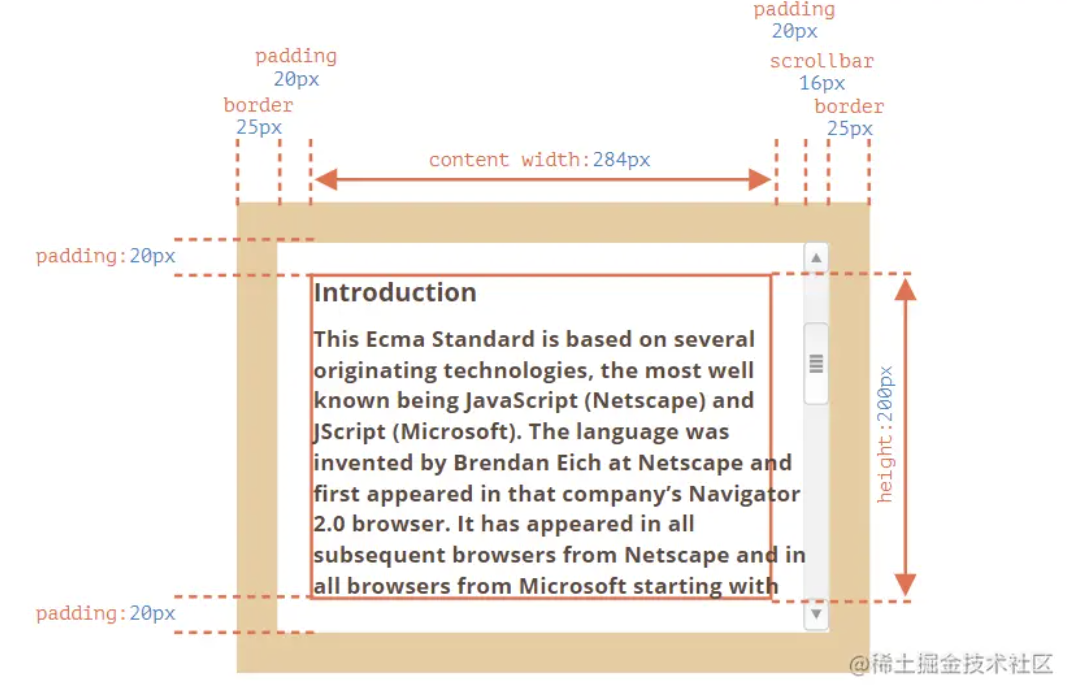
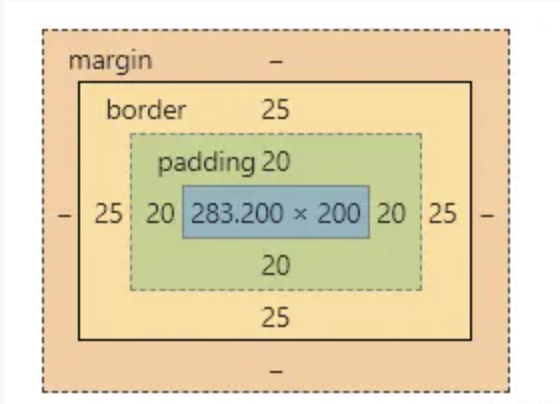
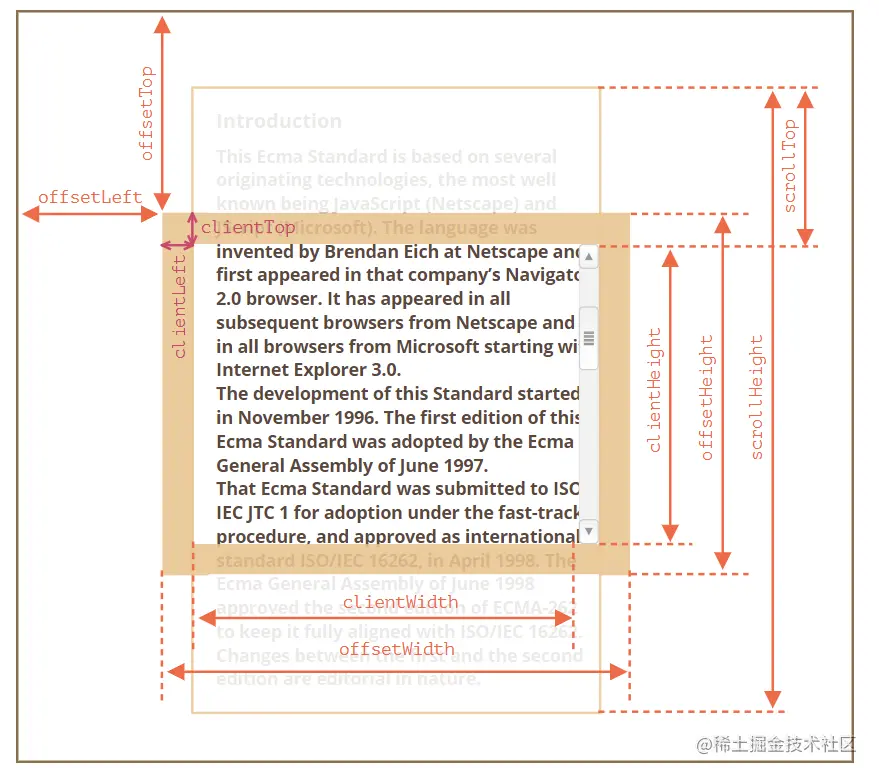
对应的值为:
1
2
3
4
5
6
7
8
9
10
11
12
13
14
15
16
17
18
19
20
21
|
clientWidth = 323 = content width(283.2) + 左右 padding(20 * 2) =
width(300) + 左右 padding(20 * 2) - 竖向滚动条宽度 17(若有)
scrollWidth = 323 = clientWidth
offsetWidth = 390 = width(300) + 左右 padding(20 * 2) + 左右 border(25 * 2)
clientHeight = 240 = content height(200) + 左右 padding(20 * 2) =
height(200) + 左右 padding(20 * 2) - 横向滚动条高度 17(若有,本次无,为 0)
scrollHeight = 435
offsetHeight = 290 = height(200) + 左右 padding(20 * 2) + 左右 border(25 * 2)
offsetTop = 看实际情况
offsetLeft = 看实际情况
clientTop = 25 = border-top
clientLeft = 25 = border-left
|
快速获取这些值:
1
2
3
4
5
6
7
8
9
10
11
| document.某个元素.getBoundingClientRect()
{
bottom: 456,
height: 290,
left: 0,
right: 390,
top: 166,
width: 390,
x: 0,
y: 166
}
|
实际场景
1、判断元素是否在可视区域内
1
2
3
4
5
6
7
8
9
10
11
12
13
14
15
16
17
18
19
20
|
const { clientWidth, clientHeight } = document.documentElement
const { top, left, right, bottom } = document.某个元素.getBoundingClientRect()
|
10、JS 获取各种距离的方法有哪些?
https://mrhzq.github.io/职业上一二事/前端面试/每日一题/10、JS 获取各种距离的方法有哪些?/